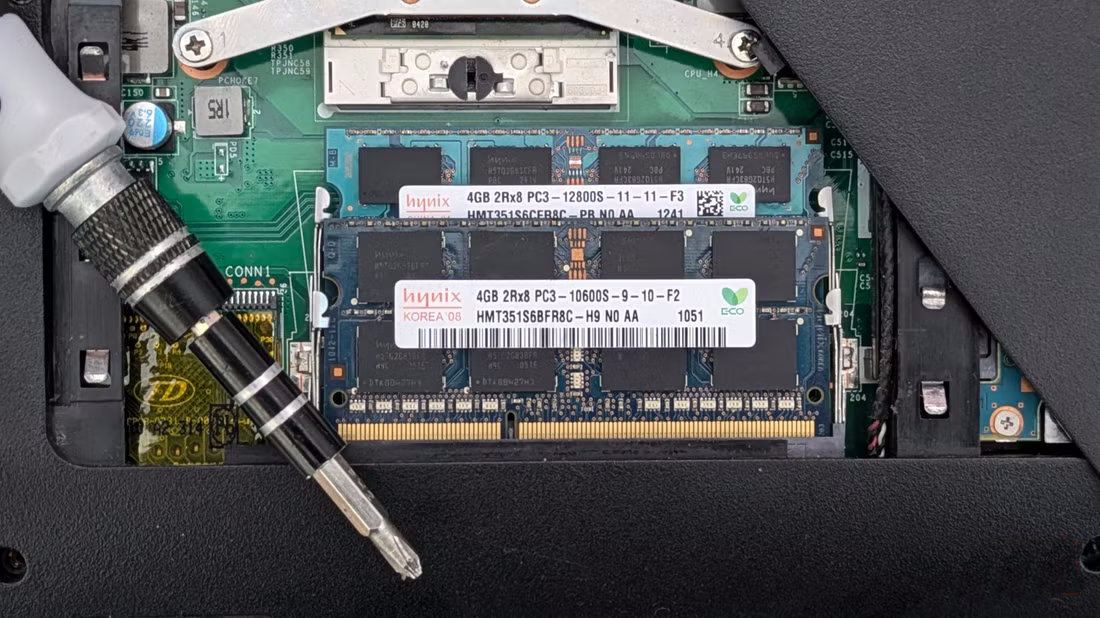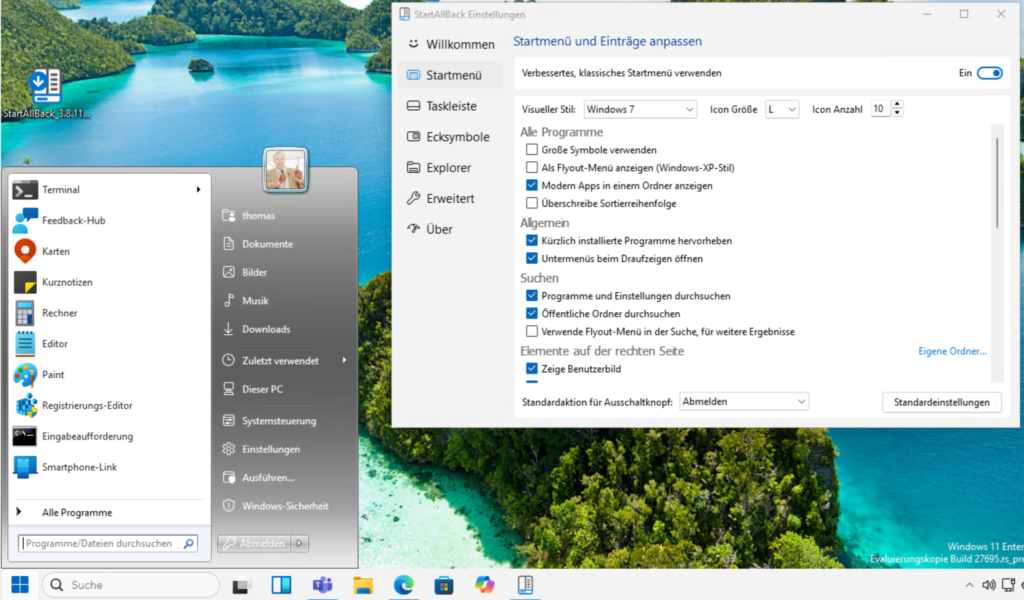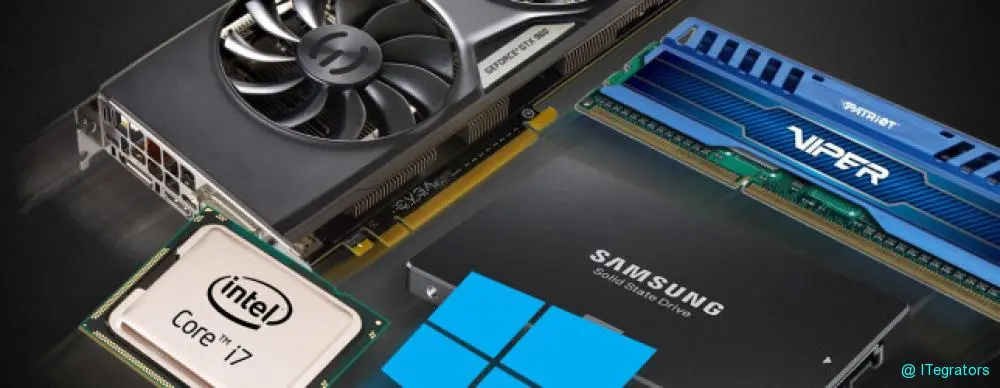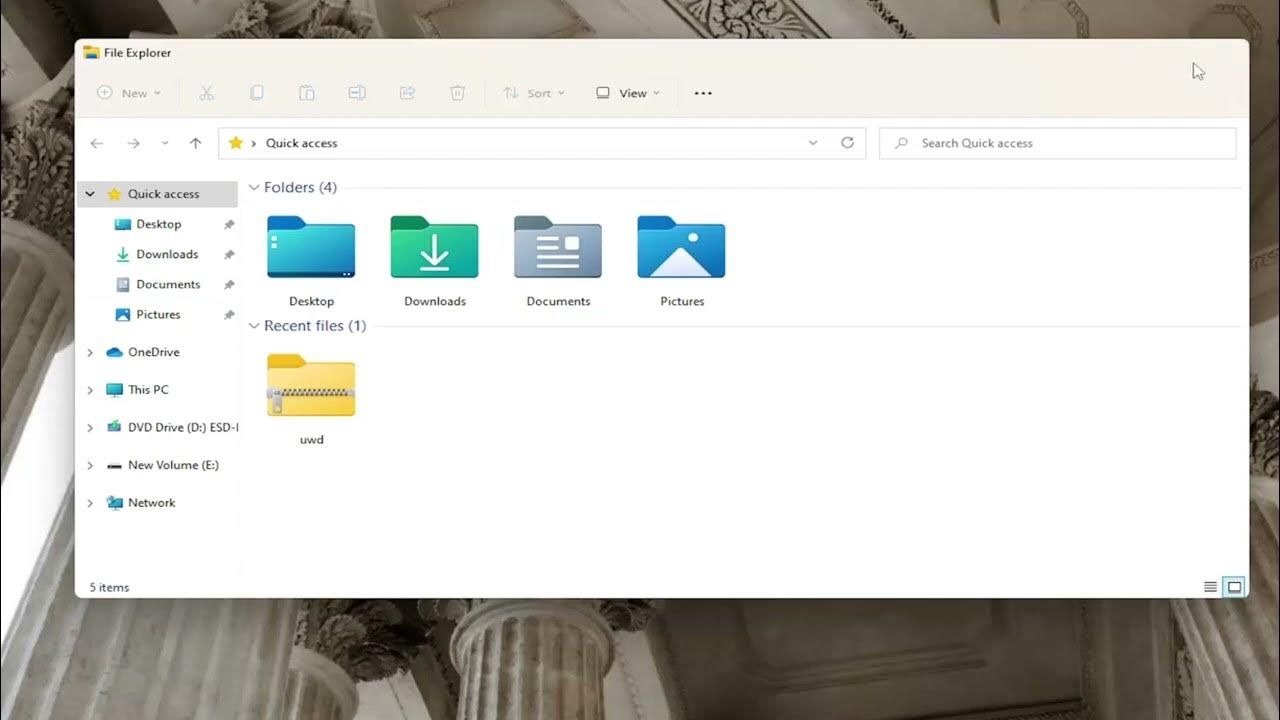Which Upgrades Will Improve Your PC Performance the Most
Reading Time: 4 minutesIs your PC running slow? Maybe you’ve tried optimization software and investigated all the common solutions, but nothing seems to be working. In that case, it’s time to upgrade some of your hardware. But which components, exactly? Where should you start? Which upgrades will give you the best bang for your buck, and which are a waste of time? Although you should always tailor your upgrades to suit a particular need, here are the best Read more…