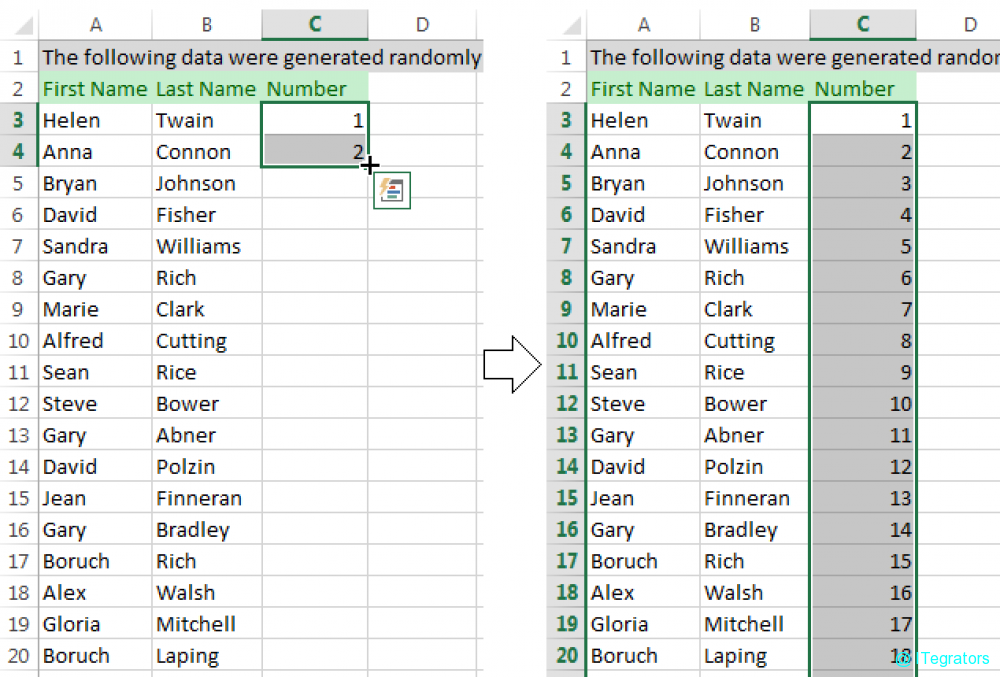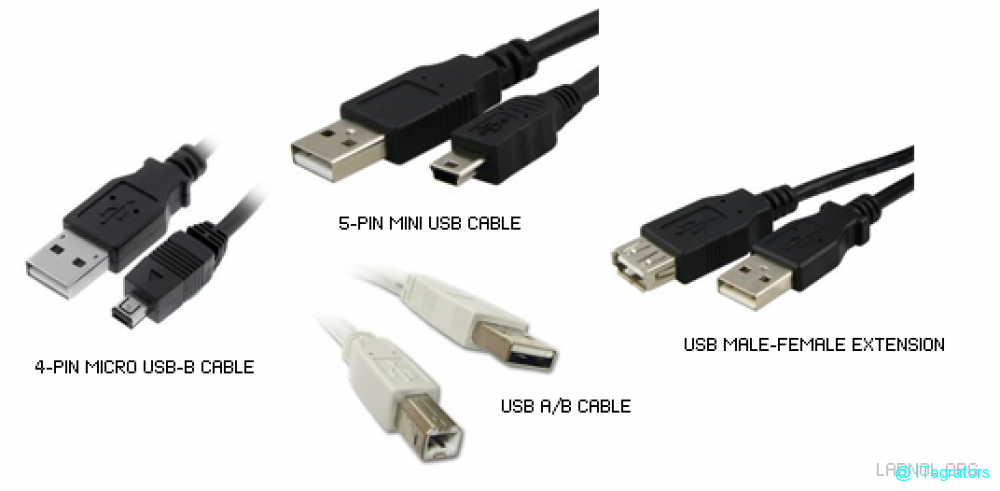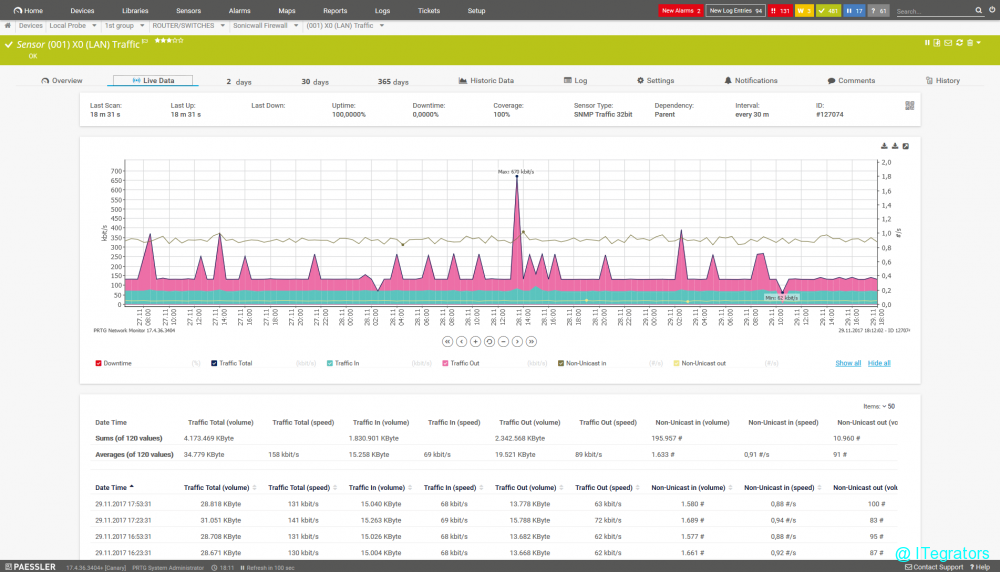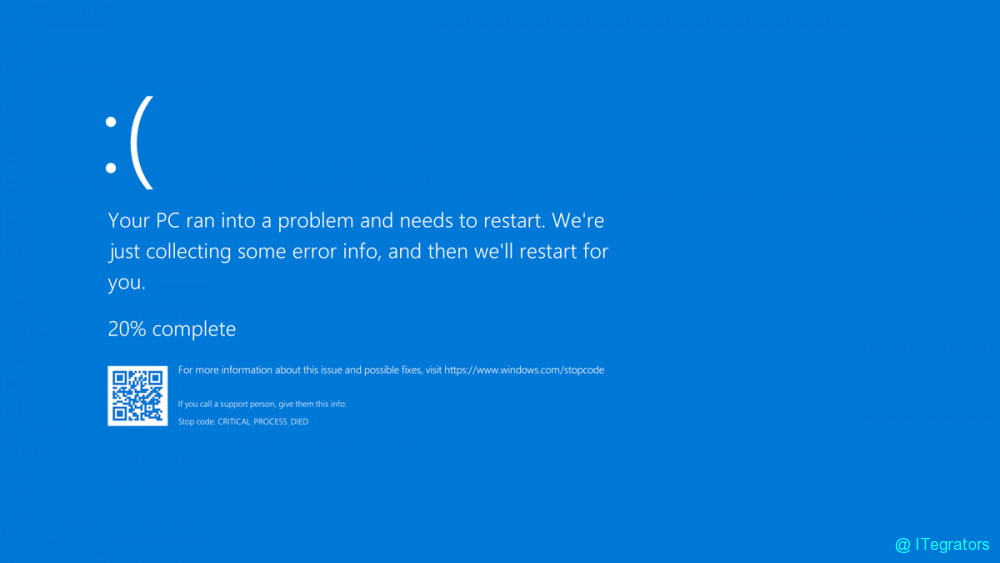Top 10 keyboard shortcuts everyone should know
Reading Time: 3 minutesUsing keyboard shortcuts can greatly increase your productivity, reduce repetitive strain, and help keep you focused. For example, to copy text, you can highlight text and press Ctrl+C shortcut. The shortcut is faster than moving your hands from the keyboard, highlighting with the mouse, right-clicking, selecting copy, and returning to the keyboard. Below are the top 10 keyboard shortcuts we recommend everyone memorize and use. Ctrl+C or Ctrl+Insert and Ctrl+X Both Ctrl+C and Ctrl+Insert will Read more…